Google search operators are commands that extend the capabilities of regular text searches on Google. These operators are really useful to find the exact information as they will reduce the number of possibilities and remove the things that are the least important.
Google search operators are useful for content research, SEO and website testing. Apart from the technical aspects of it, operators are also useful for anyone who is trying to find information using Google search engine.
Therefore, we select 3 operators which may beneficial for you.
1 “site:” Operator
This limits your search for a specific website and you can do it by putting “site:” Operator in front of a domain.
Let’s find the web pages related to SQL within the domesticatedbrain.com website.
Search query would be like – sql site:domesticatedbrain.com
Note: Do not include a space between the “site:” and the domain.(Ex – sql site: domesticatedbrain.com)
Now you can see all the search results are related to a single website.
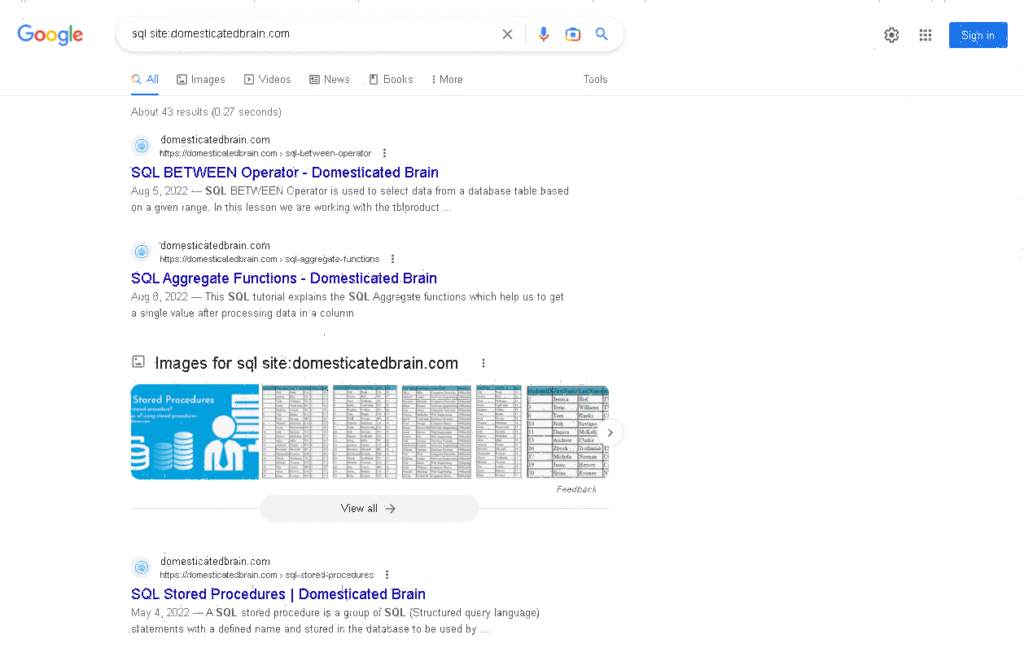
This operator is widely used in content researches and SEO as it can be used to determine the number of pages Google has indexed for a specific website.
2 “related:” Operator
This helps us to find websites which are similar to a website we already know.
Let’s search for websites which are similar to the FaceBook.
Type the URL after the Operator.
Search query would be like – related:facebook.com
Note: Do not include a space between the “related:” and the domain((Ex – related: facebook.com)
It will return social media websites like facebook.com
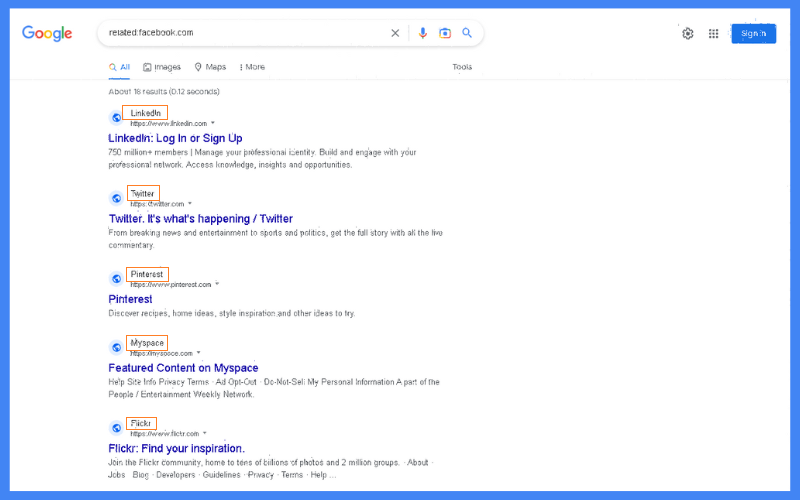
This operator is also widely used in content researches and SEO as it can be used to find out who our competitors are.
3 “intitle:” Operator
This operator finds web pages which have given search words or phrases in their title tag.
This operator is useful to find the exact information as it targets the title of the web page and also significantly reduce the outcome.
As an example, let’s search for the term software and it returns 6,330,000000 search results.
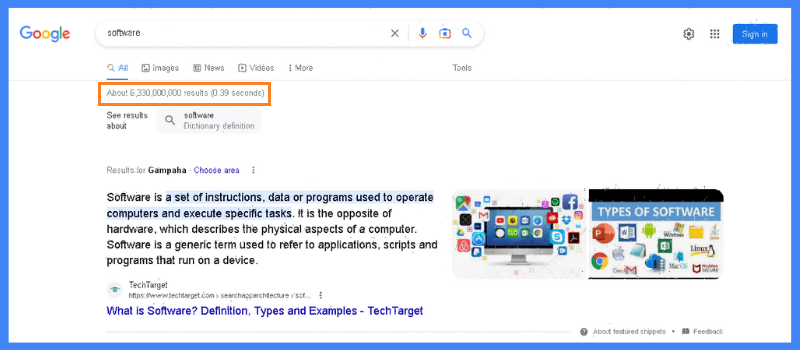
But using intitle: operator it only returns 80,300,000results which include the search word Software in the title and significantly reduce the number of search results.
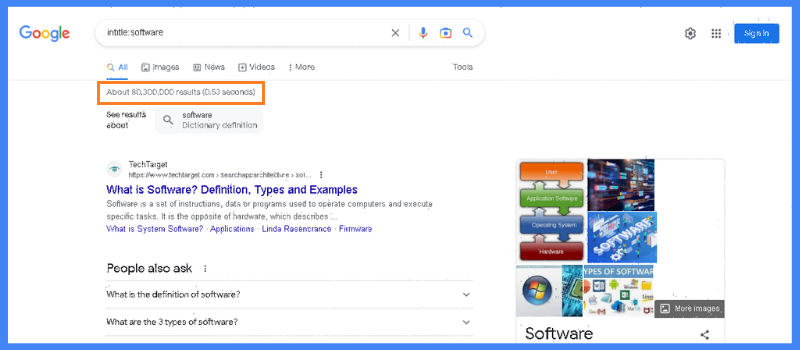
Note – Do not leave any space between the operator and the search term.
If you are using a phrase, use the double quotes.
intitle:”software development“
Let’s look into the following example (“software development” intitle:agile) to get more familiar with the intitle: operator
Basically, it returns all the web pages with the term software development in the content or title and the search term agile in the title.
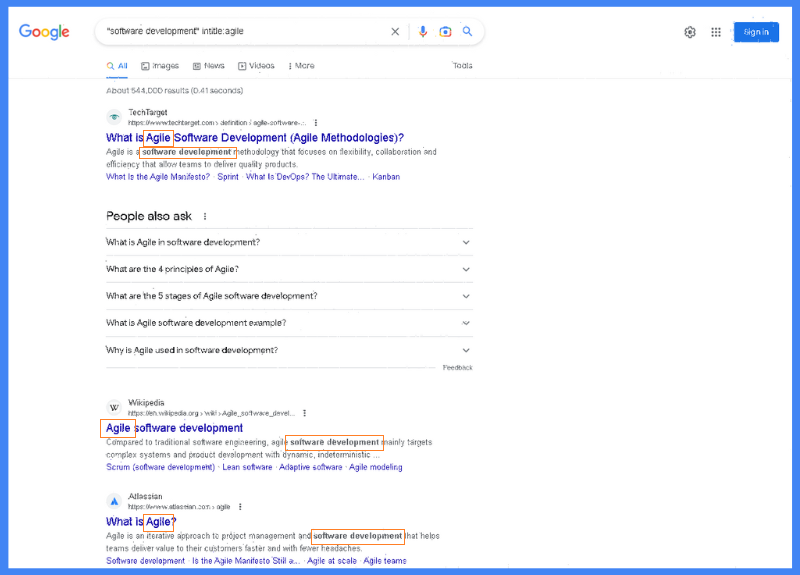
This operator is also widely used in content researches and SEO because you can find the competitiveness of a keyword or a phrase by looking into the amount of search results that returned by the Google.
To learn more Google search operators, click the link below.
Link – https://support.google.com/websearch/answer/2466433?hl=en
